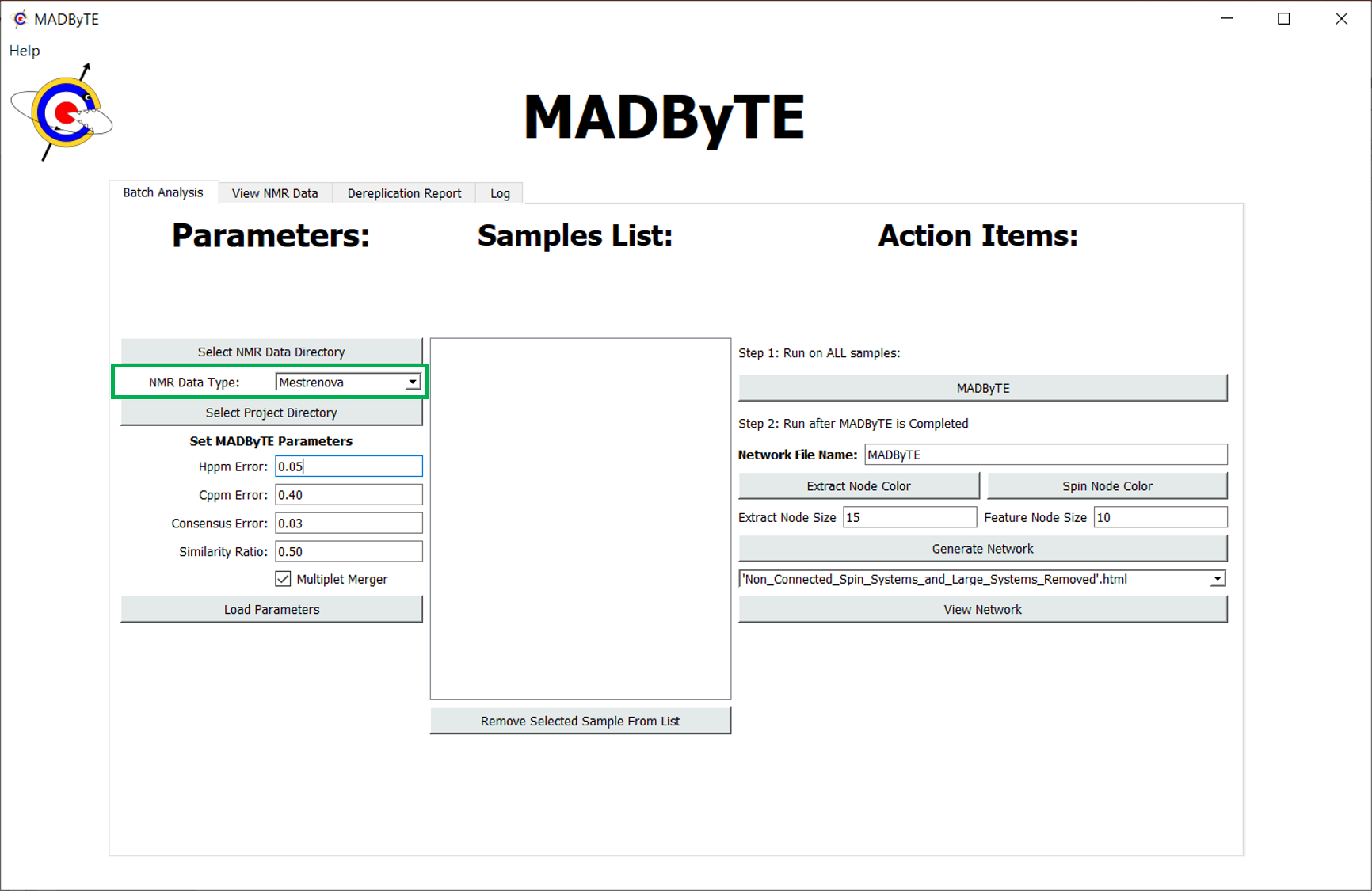That’s right!
We’ve recently updated the GUI to make is easy for you to import your Mnova data. However, you still need to peak pick and export the peak list to use it. Here’s how:
Once your NMR data is processed, in Mnova:
File
Save As
select peak table output
Name it as you’d like, BUT end the name with either “HSQC” or “TOCSY” - depending.
save as a csv in a directory labeled for the sample.
Once you have these files saved, simply select “Mestrenova” as the NMR Datatype option. That’s it!